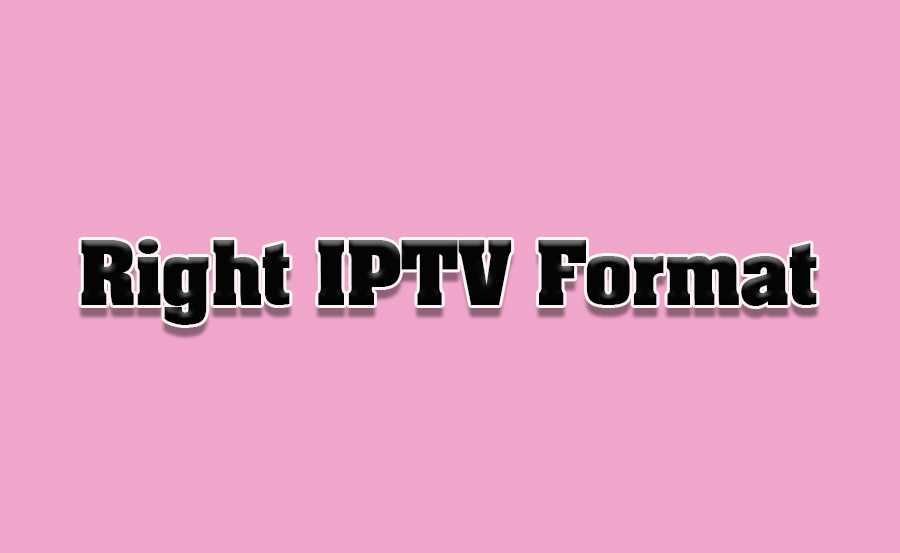The world of IPTV (Internet Protocol Television) offers a versatile way to stream live TV, on-demand content, and much more. However, to fully enjoy IPTV services, it’s essential to choose the correct format compatible with your device. The right IPTV format ensures smooth playback, better quality, and a hassle-free streaming experience. This article explores how to select the perfect IPTV format for your device, offering detailed insights and practical tips.
Buy 1 Year IPTV and Enjoy Unlimited Content
1. Understanding IPTV Formats
IPTV formats dictate how video and audio streams are delivered to your device. The most common formats include:
- M3U Playlist: A text-based format containing URLs for streaming channels.
- Xtream Codes API: A format requiring server URL, username, and password for access.
- MAG Box Portal: Designed for MAG devices and similar set-top boxes.
- TS Streams: Used for high-quality streaming with minimal latency.
Each format serves specific devices and purposes, making it crucial to understand their compatibility.
2. Assess Your Device’s Capabilities
Different devices support different IPTV formats. Here’s how to identify the best format for your device:
- Smart TVs: Most smart TVs work well with M3U playlists through apps like TiviMate or IPTV Smarters Pro.
- Streaming Devices: Devices like Amazon Fire Stick, Roku, and Apple TV often rely on M3U playlists or Xtream Codes.
- MAG Boxes: MAG boxes require the MAG portal format for seamless streaming.
- Mobile Devices: Smartphones and tablets typically use apps supporting M3U or Xtream Codes.
- PCs and Laptops: VLC Media Player and other IPTV apps support M3U playlists and TS streams.
3. Determine Your IPTV Provider’s Supported Formats
Check with your IPTV provider to understand which formats they support. Most providers offer:
- M3U URLs: The most versatile format for various apps and devices.
- Xtream Codes API: For a secure and efficient connection.
- MAG Portal Links: For users with MAG or similar set-top boxes.
Choose a provider offering multiple formats for maximum flexibility.
4. Evaluate Your Network Setup
Your network setup can influence the choice of IPTV format:
- Stable Internet: For high-definition or 4K streaming, use formats like TS streams that minimize buffering.
- Limited Bandwidth: Opt for M3U playlists with adjustable resolution settings to save data.
5. Select an Appropriate IPTV App
The right app bridges the gap between your device and the IPTV format:
- TiviMate: Ideal for advanced M3U playlist management on smart TVs and Android devices.
- IPTV Smarters Pro: Supports M3U and Xtream Codes, with additional features like EPG (Electronic Program Guide).
- GSE Smart IPTV: A versatile app compatible with M3U and Xtream Codes, perfect for mobile devices.
- VLC Media Player: A straightforward option for PCs and laptops supporting M3U playlists.
How AI Improves Content Recommendations in IPTV
6. Configure Your IPTV Format
Once you’ve identified the right format, configure it on your device:
- M3U Playlist: Enter the M3U URL in your chosen app to load channels.
- Xtream Codes API: Input the server URL, username, and password provided by your IPTV provider.
- MAG Portal: Set up the portal URL on your MAG box to access content.
7. Optimize Your Streaming Experience
To ensure a seamless IPTV experience, follow these tips:
- Enable Adaptive Streaming: Automatically adjust video quality based on your internet speed.
- Organize Channels: Use app features to group channels by category or create favorites lists.
- Sync EPG Data: Load EPG for a detailed program schedule.
8. Troubleshooting Common Issues
Channel Not Loading
- Verify that the M3U URL or API credentials are entered correctly.
- Check your internet connection for stability.
Buffering Issues
- Lower the streaming resolution in app settings.
- Switch to a wired Ethernet connection for better reliability.
Format Compatibility Problems
- Confirm that your device supports the selected IPTV format.
- Contact your provider to ensure the format is active and correctly configured.
9. Consider Future-Proofing Your Setup
As technology evolves, your IPTV setup should remain adaptable:
- Opt for Multi-Format Providers: Choose providers offering flexibility in format support.
- Upgrade Your Device: Modern devices support a broader range of formats and advanced features.
10. Conclusion
Choosing the right IPTV format for your device is crucial for an optimal streaming experience. By understanding your device’s capabilities, evaluating your IPTV provider’s options, and selecting the appropriate format, you can unlock the full potential of IPTV. With the correct setup and configuration, you’ll enjoy uninterrupted access to your favorite content, tailored to your viewing preferences.
Guide to Setting Up and Using a MAG Box for IPTV