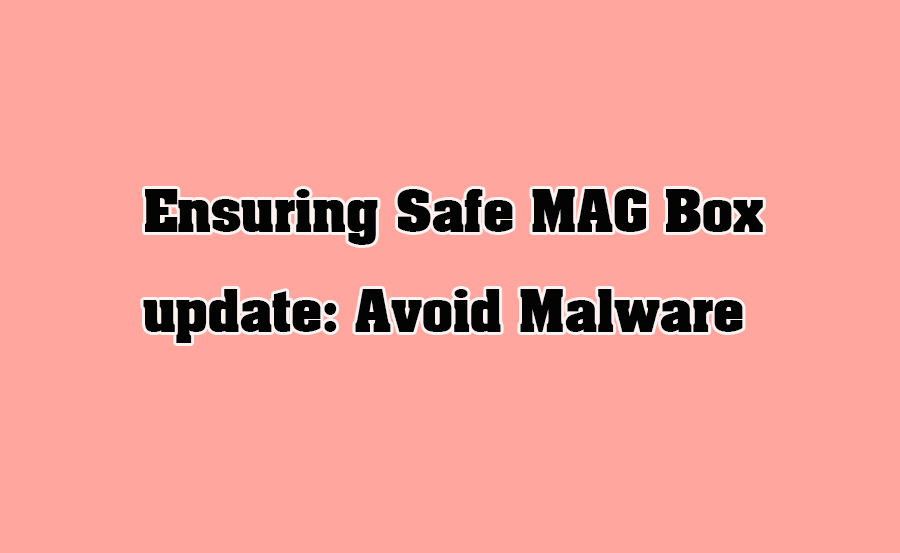MAG boxes are popular set-top boxes widely used for streaming digital content, particularly IPTV services. While these devices offer a seamless entertainment experience, keeping them up to date is crucial for performance, security, and compatibility with new software or streaming platforms. However, updating a MAG box incorrectly or from unreliable sources can lead to vulnerabilities, including exposure to malware. In this article, we’ll cover comprehensive tips to ensure safe updates for your MAG box and how to avoid malware threats. want Buy 1 year IPTV subscription
Why MAG Box Updates Are Important
Updating your MAG box is essential for several reasons:
- Improved Performance: Software updates often include bug fixes that enhance the speed and functionality of the device.
- Security Enhancements: Updates patch security vulnerabilities that could be exploited by malicious actors.
- New Features and Compatibility: Updates may include new features or improve compatibility with newer apps and streaming platforms.
- Compliance with IPTV Providers: Some IPTV services may require updated firmware for uninterrupted streaming.
Failing to update your MAG box or using unverified updates can put your device and personal data at risk.
Understanding Malware Risks in MAG Box Updates
Malware can enter your MAG box through:
- Unverified Update Sources: Downloading firmware or software from unofficial or unknown websites.
- Modified Firmware: Third-party firmware with hidden malicious scripts.
- Fake Updates: Hackers often distribute fake updates designed to steal data or disrupt functionality.
- Unsecured Networks: Performing updates over insecure Wi-Fi connections can expose your device to cyber threats.
These risks highlight the importance of taking precautionary measures when updating your MAG box.
Step-by-Step Guide to Ensuring Safe MAG Box Updates
1. Use Official Sources for Firmware Updates
Always download firmware updates directly from the official manufacturer’s website or trusted IPTV service providers. Most MAG boxes are manufactured by Infomir, and their official website provides authentic firmware updates. Verify the URL to ensure it’s legitimate.
2. Check for Notifications on Your MAG Box
MAG boxes often display notifications for available updates. These updates are typically pushed by your IPTV provider or the manufacturer. If you see such a notification, follow the instructions provided.
3. Avoid Third-Party Firmware
Third-party firmware may promise additional features but can come with hidden malware or other malicious modifications. Stick to the official firmware to avoid compromising the security of your device.
4. Verify the Firmware File
Before installing any firmware, verify its integrity:
- Check the file’s hash (MD5 or SHA-256) against the official hash provided by the manufacturer.
- Ensure the file name and size match the official details.
5. Use a Secure Internet Connection
Updating your MAG box over an unsecured network can expose it to interception by hackers. Always use a trusted and secure Wi-Fi connection when performing updates.
6. Backup Your Settings
Before updating, back up your current settings. This step ensures that you can restore your configuration if the update process encounters issues.
7. Keep Your IPTV Credentials Secure
Do not share your MAG box login credentials with unauthorized parties. Malware can often exploit weak or reused passwords to gain access to your account.
8. Scan for Malware After Updates
After completing an update, use a network security scanner or antivirus software (if supported by your router or network) to ensure that the MAG box remains malware-free.
Signs of Malware in MAG Boxes
Even after taking precautions, it’s essential to recognize signs of malware infection:
- Unexpected Pop-ups or Ads: If you see intrusive advertisements or pop-ups, your MAG box may be compromised.
- Slow Performance: Unusual lag or unresponsiveness could indicate malware.
- Unauthorized Access: Changes to settings or services without your consent.
- Frequent Crashes: Malware can disrupt normal functionality, leading to frequent system crashes.
If you suspect malware, reset the device to factory settings and reinstall the official firmware.
Best Practices for Long-Term MAG Box Security
1. Keep Software Updated
In addition to firmware updates, ensure that all software applications installed on the MAG box are up to date.
2. Use a VPN
A virtual private network (VPN) can add an extra layer of security, especially if you stream content from various sources. It masks your IP address and encrypts your data.
3. Enable Two-Factor Authentication (2FA)
If your IPTV provider supports 2FA, enable it for added security.
4. Monitor Network Activity
Use a network monitoring tool to detect unusual activities from your MAG box.
5. Avoid Free or Pirated IPTV Services
Free IPTV services often come with hidden costs, such as exposing your device to malware.
Conclusion
Keeping your MAG box secure during updates requires vigilance and adherence to safe practices. By downloading firmware only from official sources, using secure networks, and staying alert to potential malware threats, you can ensure that your device remains safe and fully functional. Always prioritize security over convenience to protect your device and personal data.
How to Perform a Manual MAG Firmware Update