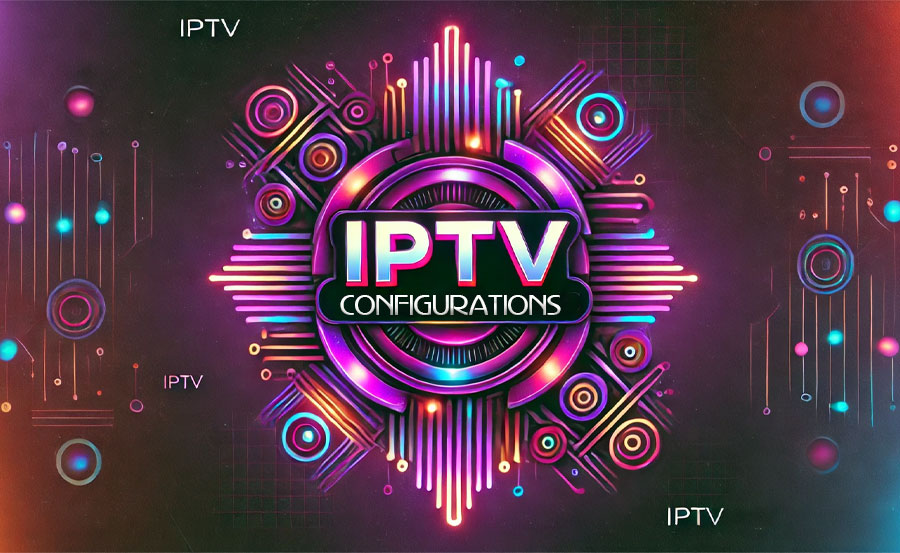In today’s digital world, streaming content is no longer limited to a single device or location. With the rise of IPTV (Internet Protocol Television), viewers have the flexibility to access live TV, on-demand shows, and more across multiple devices seamlessly. However, configuring IPTV to function efficiently across various devices requires a strategic approach to ensure smooth streaming without interruptions or lags. This article will dive into advanced IPTV configurations and provide tips on how to maximize multi-device streaming efficiency, ensuring you get the most out of your IPTV service.
Buy Best IPTV Subscription Now
Understanding Multi-Device Streaming
Multi-device streaming refers to the ability to access IPTV content on multiple devices simultaneously—whether it’s your smart TV, smartphone, tablet, laptop, or even a gaming console. With more households using various devices, IPTV services must be properly configured to handle multiple streams without compromising the quality of the experience.
Network Bandwidth: The Foundation of Efficient Streaming
One of the most critical factors that impact multi-device streaming is your network’s bandwidth. The amount of available bandwidth directly influences how well multiple devices can stream content simultaneously. To avoid buffering or degraded video quality when using multiple devices, you need to ensure that your internet connection can support the necessary bandwidth. Typically, HD streaming requires at least 5 Mbps per stream, while 4K streaming may require 25 Mbps or more per stream.
For example, if you are streaming HD content on three devices simultaneously, you’ll need at least 15 Mbps to ensure smooth playback on all devices. If your internet speed is insufficient, upgrading your plan or optimizing your network setup may be necessary.Secure Your IPTV Connection: Best Practices for Privacy and Safety
Quality of Service (QoS) Settings
Another essential step in maximizing multi-device streaming efficiency is configuring Quality of Service (QoS) settings on your router. QoS helps prioritize IPTV traffic over other types of internet usage, ensuring that streaming data gets bandwidth priority. This prevents your streams from being interrupted by other bandwidth-heavy activities such as file downloads, video calls, or online gaming. By enabling QoS, you ensure that your IPTV streams maintain high quality even when your network is under heavy use.
Optimizing Wi-Fi for Multi-Device IPTV
Wi-Fi plays a crucial role in supporting multi-device IPTV streaming, especially if you’re using several wireless devices. To enhance Wi-Fi performance for IPTV, consider the following:
- Dual-Band Routers: Use a dual-band router (2.4 GHz and 5 GHz) to separate IPTV traffic from other connected devices. The 5 GHz band is less congested and offers faster speeds, making it ideal for high-quality video streaming.
- Signal Strength: Make sure your router is placed centrally in your home to ensure even coverage. If necessary, use Wi-Fi range extenders or mesh networks to boost signal strength in areas with weak connectivity.
- Device Placement: Keep your IPTV streaming devices within a reasonable range of the router to avoid weak signals, which can lead to buffering and interruptions. For fixed devices like smart TVs or set-top boxes, consider using Ethernet for a stable connection.
Multi-Device Streaming Apps and Compatibility
Choosing the right IPTV app is essential when dealing with multiple devices. Many IPTV services offer apps that are compatible with a wide range of devices, including Android, iOS, smart TVs, and gaming consoles. Popular IPTV players like IPTV Smarters, GSE Smart IPTV, and Perfect Player support simultaneous streaming on multiple devices and offer intuitive interfaces that make managing multiple streams easier.
When setting up your IPTV service on multiple devices, make sure your provider allows multi-device streaming under a single account. Some providers may limit the number of simultaneous streams, so check your provider’s terms before connecting too many devices.
Managing IPTV Subscriptions
Maximizing multi-device streaming efficiency also involves selecting the right IPTV subscription plan. Some IPTV providers offer different tiers of service based on the number of devices that can stream simultaneously. If you have a household where multiple people stream content at the same time, make sure to choose a plan that supports concurrent streams across several devices without limiting your experience.
Advanced Streaming Features: DVR, Catch-Up, and On-Demand
IPTV services often come with additional features such as cloud DVR, catch-up TV, and on-demand content. To make the most out of multi-device streaming, use these features to distribute your streaming load. For instance, if one person in your household is watching live TV while another is watching an on-demand movie, you can avoid overloading your bandwidth by scheduling recordings or using the catch-up feature for later viewing.Optimizing IPTV for Gaming: How to Minimize Latency and Lag
Troubleshooting Common Multi-Device Streaming Issues
Despite careful configuration, multi-device streaming may sometimes face issues. Here are a few common problems and their solutions:
- Buffering: If streams on multiple devices start buffering, check your bandwidth and reduce the number of simultaneous streams. You can also lower the video quality settings to reduce bandwidth usage.
- Lag or Video Stutter: This issue often occurs due to an overloaded network. Use QoS settings to prioritize IPTV traffic, and ensure your router is capable of handling the number of connected devices.
- Connection Drops: Weak Wi-Fi signals can cause connection drops, especially on mobile devices. Use a wired connection for fixed devices like smart TVs, and optimize your Wi-Fi setup for mobile devices.
Final Thoughts
By carefully configuring your IPTV setup for multiple devices, you can enjoy seamless streaming across your entire household. From optimizing bandwidth and router settings to choosing the right IPTV player and subscription plan, these advanced configurations help ensure that every device has access to high-quality IPTV content without interruptions. With the right approach, you can maximize the efficiency of your IPTV service and enjoy endless entertainment on all your favorite devices.
This comprehensive approach to multi-device IPTV streaming ensures that you get the most out of your service, allowing every member of your household to enjoy their content without compromise.