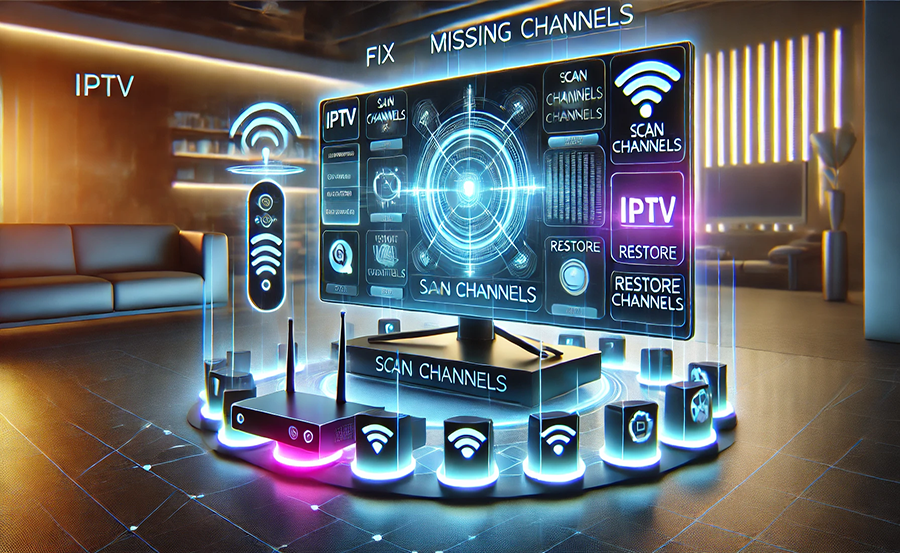Setting up an IPTV service can revolutionize the way you watch television, transforming your home entertainment experience by bringing a vast array of channels and on-demand shows directly to your screen. However, all of this depends on a reliable internet connection. IPTV—short for Internet Protocol Television—utilizes the internet to stream its content, which means any instability in your connection can interfere with your viewing pleasure. Today, we’ll walk you through the essentials of securing a stable internet connection specifically tailored for IPTV services.
Understanding the Basics of IPTV
To make the most of your IPTV service, it’s crucial to understand what it is and how it operates. IPTV delivers television content over Internet Protocol (IP) networks, allowing for streaming of both live and on-demand programs. Unlike traditional cable or satellite, IPTV offers greater flexibility and variety.
IPTV stands out for its adaptability, providing various viewing options that you can tailor to fit your needs. The popularity of services like Best Buy IPTV—renowned for being the best IPTV subscription available—underscores the growing demand for reliable, affordable streaming options.
The Role of Bandwidth in IPTV Performance
Bandwidth is a key factor in ensuring a smooth IPTV experience. It determines how much data your internet connection can handle at any given time. For IPTV, especially high-definition streaming, sufficient bandwidth is vital. Lack of bandwidth can lead to buffering, poor picture quality, or service interruptions.
For an uninterrupted experience with services like BestBuyIPTV, you’ll want to ensure your internet plan offers adequate bandwidth. As a rule of thumb, a minimum of 5 Mbps per HD stream is recommended, though higher bandwidth guarantees better performance.
Latency and How It Affects Streaming
Latency, or the delay before a transfer of data begins following an instruction, affects how quickly your IPTV can respond to commands such as switching channels or starting a video. Lower latency equates to smoother real-time interactions and a more responsive service.
To reduce latency, consider using a wired Ethernet connection over Wi-Fi, as it can provide a more stable and faster connection, minimizing delays and enhancing your Best Buy IPTV viewing experience.
Choosing the Right Internet Service Provider (ISP)
Your ISP plays an integral role in the stability and speed of your internet connection. Not all ISPs are created equal, and their service offerings can vary significantly. When choosing an ISP for IPTV, consider both the speed and the reliability they offer.
Evaluating ISP Speed and Performance
Look for ISPs that offer fiber-optic connections, which are generally faster and more reliable than DSL or cable internet. While piecing together details on speeds, also consider the consistency of service. Many ISPs might advertise high speeds, but actual performance can differ, especially during peak usage times.
Understanding Data Caps and Throttling
Some ISPs impose data caps or throttle bandwidth after a certain amount of data has been used. This can seriously impact your IPTV viewing experience. Make sure to opt for an ISP that offers unlimited data or transparent throttling policies.
Being aware of such aspects can prevent unexpected slowdowns, which may affect your streaming quality when using a service like Best Buy IPTV.
Optimizing Your Home Network
Your home network settings can heavily influence IPTV performance. Even with a perfect ISP, poor home network configurations can degrade your viewing experience.
Router Placement and Settings
Proper router placement is essential for optimal Wi-Fi coverage. Place the router in a central location, away from walls and obstructions. Also, avoid placing it near electronic devices that could cause interference.
Access your router’s settings to ensure it’s configured correctly. Channels can often be congested with neighboring networks, so switching to a less crowded channel can improve your connection speed.
Utilizing Wired Connections
For the most stable network, a wired connection is preferred when streaming IPTV services. Ethernet cables provide a direct line from your router to your device, reducing potential interference and fluctuations in speed or quality.
With a direct Ethernet connection, you can avoid many issues commonly encountered with Wi-Fi connections, ensuring your BestBuyIPTV service runs smoothly.
Advanced Tips for Ensuring Stability
For those seeking a deeper dive into optimizing their IPTV experience, several advanced techniques can make a significant difference.
Setting Up a Quality of Service (QoS)
Quality of Service (QoS) is a router feature that prioritizes internet traffic based on device or application type. By setting up QoS, you can designate IPTV traffic as a priority, ensuring it receives bandwidth over less crucial data streams.
This prioritization can dramatically enhance performance, keeping your Best Buy IPTV streams flowing smoothly, particularly in households where multiple devices are in use at the same time.
Regular Network Maintenance
Regularly updating your router’s firmware and rebooting it can prevent minor issues from snowballing into significant disruptions. Most modern routers offer easy update options; configuring them to install updates automatically can save you from manual checks. Wants Buy 1 Year IPTV Subscription
Maintaining your network gear ensures all components function correctly and efficiently, supporting your IPTV streaming needs effectively.
Frequently Asked Questions

What is the best internet speed for IPTV?
For a seamless IPTV experience, aim for at least 5 Mbps per HD stream and consider upgrading to higher speeds for Ultra HD content or multiple devices.
Can I use Wi-Fi for IPTV streaming?
Yes, but for best stability and speed, a wired connection is recommended. If Wi-Fi is your only option, make sure your router is optimally placed and updated.
Are data caps bad for IPTV?
Yes, data caps can limit your ability to stream content without interruptions. Look for ISPs offering unlimited data plans for the best IPTV experience.
How can I check my internet speed?
You can use online speed tests like Ookla or Fast.com to measure your current speed. Knowing your speed helps in assessing the necessary adjustments for IPTV.
Why does my IPTV buffer even with fast internet?
Buffering can occur due to high latency, network congestion, or improper setup. Optimize your home network and consider a wired connection for better performance.
Is Best Buy IPTV compatible with all ISPs?
Yes, BestBuyIPTV works with most ISPs worldwide. However, for the best experience, choose an ISP known for stability and high-speed internet.
Does router quality affect IPTV performance?
Absolutely. A high-quality router can manage bandwidth more effectively and support better streaming quality. Invest in a reliable router to enhance your IPTV service.
With these insights and tips, you can transform your IPTV experience into one that’s smooth and enjoyable. By optimizing your internet connection and home network, and opting for a trusted provider like Best Buy IPTV, you’ll enjoy hassle-free streaming tailored to your entertainment preferences.
Resolving IPTV Streaming Lags: Top 5 Problem Solutions