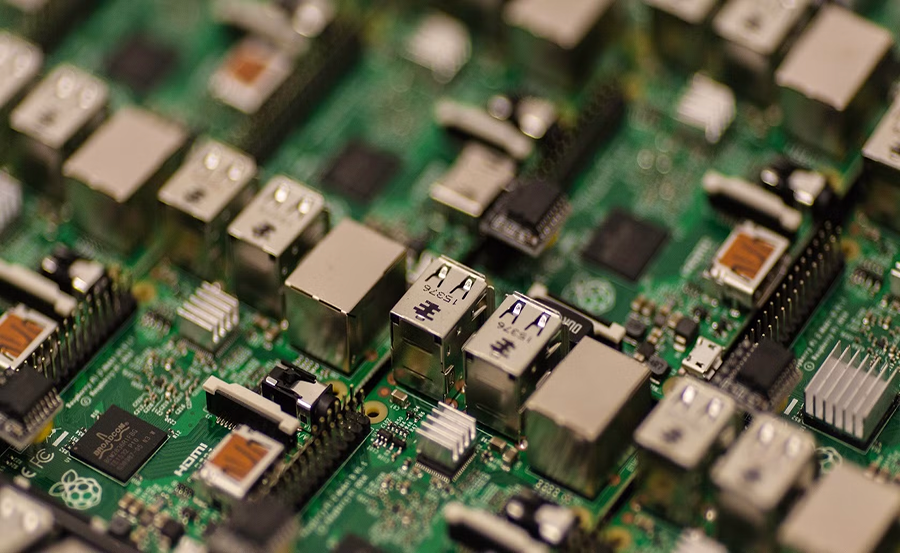Today, technology enthusiasts are exploring innovative ways to utilize Raspberry Pi, an affordable yet powerful tiny computer, in various projects. One such project is transforming a Raspberry Pi into a Network-Attached Storage (NAS) device. This solution not only offers great flexibility but also a cost-effective way to store, manage, and share data across your network.
Understanding the Basics of NAS Systems
Network-Attached Storage, or NAS, refers to servers dedicated to file sharing. NAS devices are network entities that store data, making it easy to access from different devices. They are often preferred for home networks or small businesses as they provide centralized data storage solutions.
Employing a NAS ensures that every device within the network—from computers to mobile phones—can retrieve and distribute data effectively. This concept opens up a world of possibilities, from enhancing productivity to improving backup consistency.
Pro Tip:
Get instant access to live TV, sports, movies, and more with BestBuyIPTV Subscription the best IPTV service on the market.
How does a NAS Work?
At its essence, a NAS device connects directly to a router via Ethernet. It has its own IP address through which it serves files and resources like a typical server. Unlike general-purpose servers, NAS devices are streamlined for data storage, ensuring rapid access and management.
Systems can be customized to specific needs, whether it’s augmenting multimedia storage or enhancing data access by multiple devices in a home or office setting.
Key Benefits of Deploying NAS Systems
NAS systems offer a range of advantages:
- Easy Access: Serving files to multiple users is seamless, making NAS perfect for collaborative work.
- Data Security: Reliable backup solutions protect data and ensure that documents remain secure across the network.
- Scalability: NAS devices can easily adapt to growing data storage needs over time.
Building a Raspberry Pi NAS: The Essentials
Turning your Raspberry Pi into a NAS requires only a few components. Let’s explore what you need to get started.
The Hardware Components
The core of your NAS setup will be the Raspberry Pi—consider models like the Raspberry Pi 4 for better performance. You’ll need:
- Raspberry Pi board
- MicroSD card (preferably 32GB or larger)
- External USB Hard Drive(s)
- Power supply
- Ethernet cable or Wi-Fi adapter
This combination of components offers flexibility, as you can attach USB drives of varying capacities to suit your needs.
Software Recommendations
Installing the right software is crucial. OpenMediaVault is a popular choice, offering a comprehensive interface and various plugins for additional functionalities.
Make sure you download the correct version and install it on your MicroSD card, following detailed installation guides available through community forums or OpenMediaVault’s official website.
Configuration and Setup Process
Once your hardware is ready, the next step is the configuration of your Raspberry Pi NAS system. Follow these steps for a smooth process.
Installing OpenMediaVault on Raspberry Pi
After preparing your MicroSD with the OpenMediaVault image, insert it into the Raspberry Pi. You’ll need to connect your Pi to a display and keyboard for initial setup.
Once OpenMediaVault is booted, you can configure it through the web interface, which you access via your computer’s browser using the assigned Raspberry Pi IP address.
Network Configuration and User Management
Set up network configurations ensuring your Raspberry Pi is correctly connected to your local network. Assign static IP addresses to prevent network conflicts.
User management is another key step. Define users and configure access permissions for shared resources to maintain control over data privacy.
Integrating Best Buy IPTV into Your NAS System
While setting up a NAS, why not enhance your home entertainment by integrating IPTV services? Best Buy IPTV, known for offering the Best IPTV Subscription in the world, can seamlessly complement your NAS entertainment setup.
Features of Best Buy IPTV
Best Buy IPTV offers:
- Over 10,000 live channels and extensive VOD options.
- High-definition content with minimal buffering.
- Sports packages with an Affordable IPTV Subscription for Sports enthusiasts giving access to numerous events worldwide.
Integrate IPTV to access this rich content directly through compatible devices connected to your NAS.
Setting Up IPTV on Raspberry Pi
By installing relevant IPTV streaming apps on your Raspberry Pi, you can effectively manage your subscriptions. Access Best Buy IPTV using apps like Kodi or Plex through configured plugins.
With the proper setup, your Raspberry Pi can handle both data storage and premium IPTV service streaming seamlessly, turning your space into a multimedia hub.
Addressing Common Setup Challenges
Starting with Raspberry Pi NAS involves overcoming certain obstacles. Here, we discuss solutions for common setup challenges users face.
Optimizing Storage Performance
USB connection speeds might bottleneck storage access. Ensure optimal performance by utilizing high-speed USB 3.0 drives and minimizing USB hub use.
Experiment with filesystem formats for better speed and data integrity, choosing among options like NTFS, ext4, or Btrfs based on your requirements.
Connectivity and Network Issues
Poor network connectivity can impact data access speed. Utilize a wired Ethernet connection when possible to ensure consistent performance.
Regularly update the firmware and software to mitigate bugs that may adversely affect networking capabilities.
The Creative Use Cases for Raspberry Pi NAS
After the installation and troubleshooting phase, let’s explore some innovative ways to use your Raspberry Pi NAS, which go beyond traditional data storage.
Media Content Library
Create a robust media library accessible from any device within your home network. Stream movies, music, and more using applications like Plex or Emby, seamlessly integrated with your Raspberry Pi NAS.
These platforms support direct streaming, enhancing the user experience without reliance on third-party applications.
Personal Cloud Service
Raspberry Pi NAS can be configured to act as a personal cloud service allowing secure access to files remotely. With tools like Nextcloud, you ensure encrypted data access from anywhere, perfect for remote working scenarios.
This setup gives you the peace of mind knowing your data is both in reach and protected, without third-party interference.
Final Thoughts: Turning Potential into Reality
Transforming your Raspberry Pi into a NAS device is an exciting journey of innovation and practicality. It opens doors to limitless data storage possibilities while significantly cutting costs associated with commercial NAS systems. Moreover, integrating Best Buy IPTV serves to amplify the enrichment your network can deliver, not just for tech enthusiasts but household-wide entertainment.
The key to successful deployment lies in understanding your infrastructure requirements, selecting compatible components, and deploying trusted software to meet your aspirations. As you venture, embrace the trial-and-error that will undoubtedly nurture your technical aptitude and allow your creativity to shine.
Frequently Asked Questions

Can I run a Raspberry Pi NAS with a wireless connection?
Yes, you can use a wireless adapter, but for consistent performance, it is recommended to use a wired Ethernet connection to ensure stable data transfer rates.
Is Best Buy IPTV compatible with Raspberry Pi setups?
Absolutely. Best Buy IPTV can be accessed using media hosting applications like Plex or Kodi on Raspberry Pi, providing access to extensive live and on-demand streaming services.
How secure is data stored on a Raspberry Pi NAS?
Security is paramount, and with appropriate configurations, including firewall settings and encryption, data stored on Raspberry Pi NAS can be very secure. Always keep software updated and use complex passwords for best safety practices.
What are the storage limits for a Raspberry Pi NAS?
There’s no inherent limit set by Raspberry Pi; it largely depends on the connected USB drives’ capacity and the power supply’s ability to support them effectively. Planning your setup for energy efficiency is crucial for larger storage solutions.
Does using a Raspberry Pi NAS cost-effective compared to traditional NAS?
Yes, Raspberry Pi NAS offers a significantly more affordable initial set-up cost compared to commercial alternatives. Maintenance is also cost-effective, making it an attractive solution for home users and small-scale operations.
The Asus ROG Ally’s Display: A Visual Delight