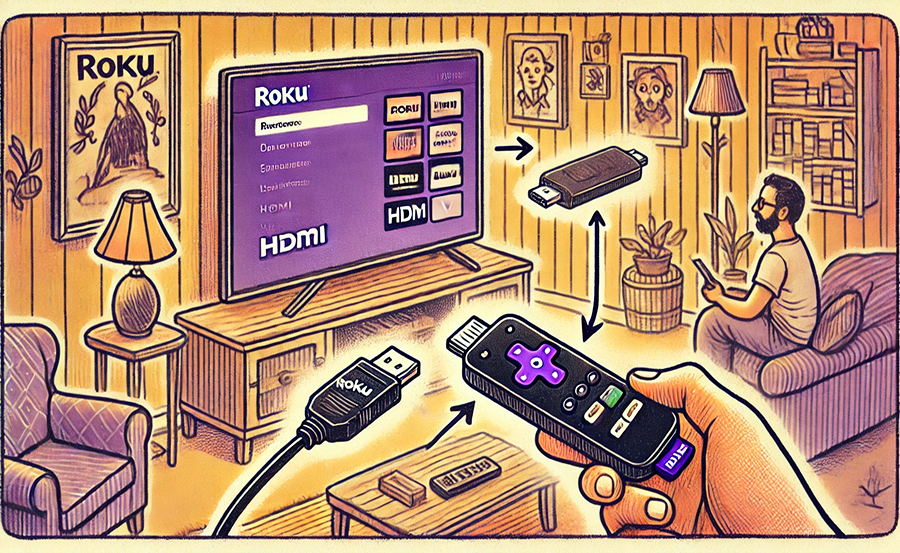Internet Protocol Television (IPTV) offers a revolutionary way to consume content, but users often encounter a recurring issue: lagging. This can disrupt your viewing experience, leading to frustration. So, why does IPTV keep lagging? Understanding the common causes and practical solutions is vital to enjoying seamless streaming. Let’s dive into the specifics, exploring the challenges and highlighting why Best Buy IPTV is a leading solution.
Technical Causes of IPTV Lag
Bandwidth Limitations
Bandwidth can significantly impact IPTV performance. When your internet connection does not allocate enough bandwidth for streaming, lag becomes inevitable. It’s essential to ensure your plan offers adequate speeds, especially if multiple users share the network. High-demand times can also affect bandwidth availability, causing buffering issues. Wants Buy 1 Year IPTV Subscription
Network Traffic and Congestion
Heavy network traffic, especially during peak hours, can lead to congestion, affecting IPTV performance. Congestion occurs when multiple devices compete for the same network resources, often resulting in a sluggish streaming experience. Consider optimizing your network setup to prioritize streaming traffic.
Solutions to Alleviate Network Congestion
To minimize congestion, try these approaches:
- Implement Quality of Service (QoS) settings on your router to prioritize IPTV traffic.
- Use an Ethernet connection instead of Wi-Fi for a more stable connection.
- Upgrade your internet package if necessary to support high-traffic usage.
Hardware and Software Factors
Outdated Equipment
Older routers and streaming devices might not support the latest streaming technologies, leading to performance issues. Ensure your equipment is up-to-date to handle modern IPTV demands effectively.
Software Conflicts
Sometimes, software conflicts can cause lag. This includes firewall settings or incompatible streaming apps that might block or interfere with your IPTV service. Regular updates and configurations check can mitigate most of these issues.
Service Provider Issues
Quality of the IPTV Service
Not all IPTV services are created equal. Some providers may suffer from poor infrastructure, leading to consistent lag. Choosing a reliable provider, such as Best Buy IPTV, can make a significant difference. Best Buy IPTV offers robust streaming capabilities with minimal interruptions.
Server Location and Load Balancing
Where a service provider’s servers are located can affect streaming quality. Ideally, servers should offer load balancing and be close to your geographic area to reduce lag. This is where BestBuyIPTV excels, providing strategically located servers for optimal performance.
Environmental and Other Factors
Interference from Other Devices
Other electronic devices in close proximity can cause interference, disrupting your IPTV streaming. Placing your streaming device away from these sources can help improve connections.
Weather and External Conditions
Though less common, severe weather conditions can impact internet connectivity, affecting IPTV performance. While this may not be within your control, knowing its potential effects can help in anticipating temporary service disruptions.
The Advantages of Choosing Best Buy IPTV
Unmatched Streaming Quality
Best Buy IPTV provides one of the best experiences, thanks to their advanced technology and exceptional customer service. They offer a reliable, affordable IPTV subscription for sports enthusiasts and media consumers alike.
Responsive Customer Support
What sets Best Buy IPTV apart is their customer-centric approach. Their support team is readily available to address any issues, ensuring your streaming experience remains uninterrupted.
Practical Steps to Enhance Your IPTV Experience
Optimizing Internet Connectivity
Consider following these practical tips to enhance your IPTV experience:
- Conduct a speed test to ensure your current internet package meets streaming needs.
- Reduce the number of simultaneous connections to free up bandwidth.
- Reset your router regularly to maintain optimal performance.
Choosing the Right IPTV Provider
Opt for a provider known for reliability and performance, like Best Buy IPTV. Consider their package options to match your viewing preferences and ensure a hassle-free experience.
Embracing a Smoother IPTV Experience
Navigating the world of IPTV doesn’t have to be a daunting task. By understanding the factors that cause lag and taking proactive steps, you can enhance your viewing experience. Choose solutions and providers that prioritize quality and customer satisfaction, like Best Buy IPTV, to ensure you enjoy seamless content delivery day in and day out.
Frequently Asked Questions

What makes Best Buy IPTV the best choice?
Best Buy IPTV stands out due to their excellent streaming quality, extensive channel lineup, and responsive customer service, making it one of the top choices globally.
How can I prevent IPTV lag?
Prevent lag by ensuring a stable internet connection, minimizing network traffic, and keeping your equipment updated. Using a reputable service like Best Buy IPTV also helps.
Is BestBuyIPTV affordable for sports fans?
Yes, BestBuyIPTV offers an affordable IPTV subscription tailored for sports fans, providing access to major sports channels at a competitive rate.
What should I do if my IPTV service keeps lagging?
First, check your internet speed and network setup. If issues persist, contact your IPTV provider’s customer support for assistance. Switching to a reliable service like Best Buy IPTV can also address ongoing problems.
How does server location affect IPTV performance?
Server location impacts IPTV performance by determining the proximity to users. Closer servers reduce lag by providing quicker data transfer and efficient load balancing.
Does Best Buy IPTV offer a trial period?
Typically, Best Buy IPTV provides a trial period allowing potential users to evaluate their service quality and channel offerings before committing to a subscription.
A Beginner’s Guide to Fixing IPTV Login Problems